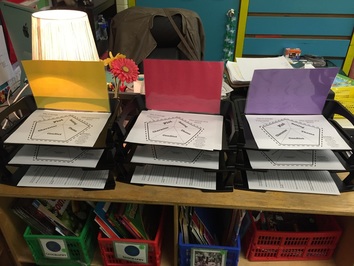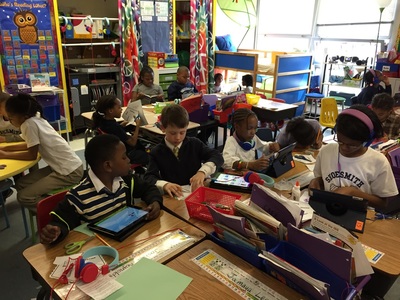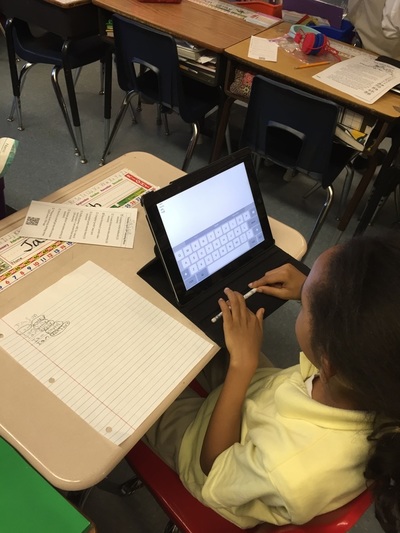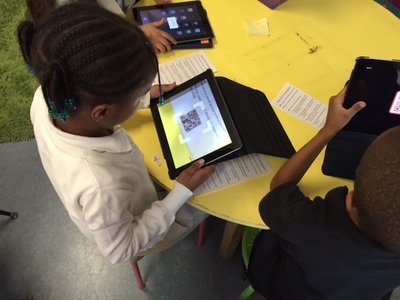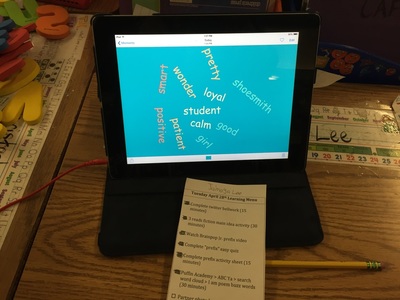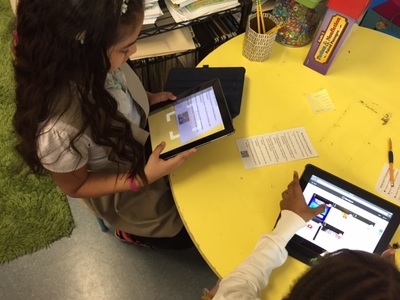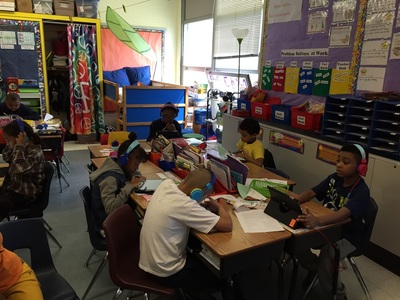Zoo Design Lesson
In this lesson, students designed captivity spaces for animals. These animals are ones that they have researched over the course of their animal habitat unit. Students are very familiar with their animal's behavior, diet and environment needs. In this lesson, students also apply their mathematical learning around perimeter and area. This lesson uses a variety of technologies and resources as well as a culminating activity to the local zoo.
In this lesson, students designed captivity spaces for animals. These animals are ones that they have researched over the course of their animal habitat unit. Students are very familiar with their animal's behavior, diet and environment needs. In this lesson, students also apply their mathematical learning around perimeter and area. This lesson uses a variety of technologies and resources as well as a culminating activity to the local zoo.
| zoodesignproject.pdf | |
| File Size: | 385 kb |
| File Type: | |
Learning Menus
Through my learning during my STEM fellowship, I have developed a teaching and learning blended learning model within my classroom. I had a very respectful and responsible group of second graders this year. They were ready to take more ownership of their learning and continue to develop their independent skills. I had a rather large group of 32 kids. With a student teacher, it made most sense to teach in small groups our second semester in order to differentiate for my students.
The model looked something like this:
Learning Menu examples:
Through my learning during my STEM fellowship, I have developed a teaching and learning blended learning model within my classroom. I had a very respectful and responsible group of second graders this year. They were ready to take more ownership of their learning and continue to develop their independent skills. I had a rather large group of 32 kids. With a student teacher, it made most sense to teach in small groups our second semester in order to differentiate for my students.
The model looked something like this:
- Students received a learning menu on their desk each morning
- Students each had their own individual iPad and headphones
- Each day, I create a Blendspace where students could find the digital activities to complete on their iPads
- The Blendspace was accessed by students using a QR Reader which was found at the bottom of their learning menus
- In the classroom, I set up three color coded trays that differentiated tasks for students
- Students had the freedom to complete their learning menu in any order they chose to throughout the day
- While students were working on their learning menu, I would pull small groups to conduct at-level lessons
- The learning menus had a variety of learning environments from independent to partner and small group work
- Through the learning menu, students also had a balance between digital and literacy curriculum as well as creatively expressive work, writing, and audio recording.
Learning Menu examples:
|
Differentiated Trays:
|
Examples of Student Work:
|